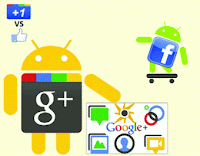 Now, one of the netizens, Google, Facebook is going to put into a single adhipatye + (Plus). What is Google's social networking service, a new facility in you? Many people use it is to start by ritimato, especially in the use of closed aphisei Facebook. Office workers find alternative such as Google, plase.
Now, one of the netizens, Google, Facebook is going to put into a single adhipatye + (Plus). What is Google's social networking service, a new facility in you? Many people use it is to start by ritimato, especially in the use of closed aphisei Facebook. Office workers find alternative such as Google, plase. Plus, Google has been opened for everyone from 7 July. Experimental stage, but it's still there. Appear to be looking as a new competitor to Facebook, Google, Google + inakaraporetedera. Google's social site Orkut and Google, two more water and not much lightning hale Plus, Google's social network as. Plus, Google is the best facility it can be used directly from Gmail, the new name, a password entry with etaya (Log - in) is not.
Plus you can not do with the popularity of Facebook and Google, as it always will be. However, Google is already the world's billion plus the number of members. Most people are using it. Haider jenda sanadaprapta tathyaprayuktibida I said, 'The most interesting aspect of Google's photo sharing pliers. Facebook picture quality and style in many ways than the exception. This is really no difference except that spared.
More tekano bhila saliusanera director. Rakibula Islam said, Google is the most interesting aspect of my gaze Plus 'account', which can be different for different levels of friends very easily. Halikrasa nisata salasabila college students high in the second year, there is nothing new to any of us think we are. Plus a new competition will be created on the asaya. Facebook, which is perhaps no more.
M husanujjahida kalejasiksaka who said, if you share a Facebook status to friends, students and everyone can see. Plus, the main problem, but Google can. Hossain said Bangladesh saddama bidialainaphora specialist, Google plus many heavy, takes too much time to open. The more light it will be popular.
Plus, Google is https://plus.google.com address. Facebook User, Google created quite a plus. Facebook is like a diamond ring on their own within the (main) can be created. Photos and videos can be kept. The tab has a photo, video, tab, tab +1, lightning tab. Those who do not have a Google account, plus, plus profiles on other people to see what they can, which can not be on Facebook. We do not all appear in Google search, you can also set up a profile.
How is the Google +
Plus, now Google's Firefox, Internet Explorer, Google Chrome, and Safari can not open it. The friends are invited. Plus the right to invite friends on the panel (newly added) Send invite - The Invite people to join Google + - You can click on it. The window will be part of the + Add people to invite whom you want to invite, and his e - mail address if you click Invite your friend tahalei e - mail to Google + inabhaitesana be.
Google Profile: The profile is different from a Google page and will not be soon. Plus a profile as a profile, Google, Google and the Google byabahuta profile link (for example, https://profiles.google.com/kmarsus) dhukale it can be moved (forward), plus a Google profile.
Shown here: If you want to show others what is not written or posted, it can also be provided. It is for everyone (the public) do not account for it in particular - and it can be. The Share button to click on the Add more people-to be.
Google, +1, +1 as well as a few days ago, Google made the Google button. Like it a lot of buttons like Facebook. +1 If the profile button on the Show this tab on my profile-click on the button to activate the +1. If you do not have the +1 button, and then use Google search to see results right on the +1 button. The 1-click and click New Window to Confirm and +1.
To create a new account and add friends, Facebook, or list of categories such as sarkelake. To create a new account by clicking on Circles-in account number, which can be seen below. There bamye Drop here to create a new circle-click on the account can be created. Circle of Friends will now drag analei. Also, if you have a friend or associate sarkele profile, click on the Add to circles-in you can add favorite sarkele.
Gmail from Google Gmail to Gmail on the right plase to post it by clicking on the Share-Share, click on the button.
Gmail notification: Google plase an update (updated) receive a number of Gmail Notifications-can be seen on the right. Can be found by clicking here and notiphikesanatite notiphikesanagulo click on a page will open pliers. Plus, Google will have a tab on the left-sided. Click here to go to Google, you can plase.
Plus Mail and Google Gmail, Google plase receive any update or comment on the Gmail e - mail as is, as you say it is. Plus if you want to come off, you can e-mail settings to this.
Google's Picasa, Google pikasate be 'public' with Google Plus Photo Albums tab, you can meet. Plus, if it is connected to Google, Google Picasa is a photo album scrapbook phatosa be connected.
Plus up to Google Mail, Google Mail Plus can be used directly from a friend that he can be reached Gmail. To be left under the profile photo to a friend Send an Mail button in the mail and write e-mail, click on the Send Mail button. E-mail to a friend sends it to the Gmail Inbox, and sente.
Muthophone Google Plus: Plus you can use Google muthophone m.google.com / plus the address to the site.
Chat, chat online with friends, plus can be used on the left side, click on the Chat-A.
Hyamautasa: hyamautasa in video and voice chat with friends, to arrange. Right panel, click Start a Hangout-A will be launched in a new window hyamautasa. The voice, however, the Google plug-ins should be installed.
Sparkasa: sparkasa a feed from a website to provide information. Sparks-click on the left side of sparkasa will default, there is no search box, or click on a topic or by typing the website address in the search results will be. If you want to keep the spark of interest saved on the left side panel, click the button, it will be added.
Suggestions: Suggestions will be right on the panel, such as Facebook.
Plus settings for Google: Google Plus can be used to change the settings to something useful, right above the Options button, click on the Google + Settings-This setting can be changed. For example, e-mail notification as well as come off, change the privacy, language, set up, data download, plus a Google account to another account and delete, etc. to be connected.
Facebook vs. Google +
Plus a lot of similarities between Facebook and Google. However, there are some additional benefits of two saitei.
Google + Facebook adequacy and
Google + in the Stream, which the Facebook Status. In addition to writing for film, video, web address can be shared.
The film will be tagged and commented dutitei.
Notification system.
The chat system.
There are two friends search for the saitei
Like Google, Facebook, and plase +1
Google and Facebook, a list of account plase
Google, plus additional benefits
+ The location is shared with Google.
Video chatting with a group (hyamautasa) found.
Plase in the way of privacy, Google has not had a Facebook.
Plus, like Facebook and Google still have a program to open.